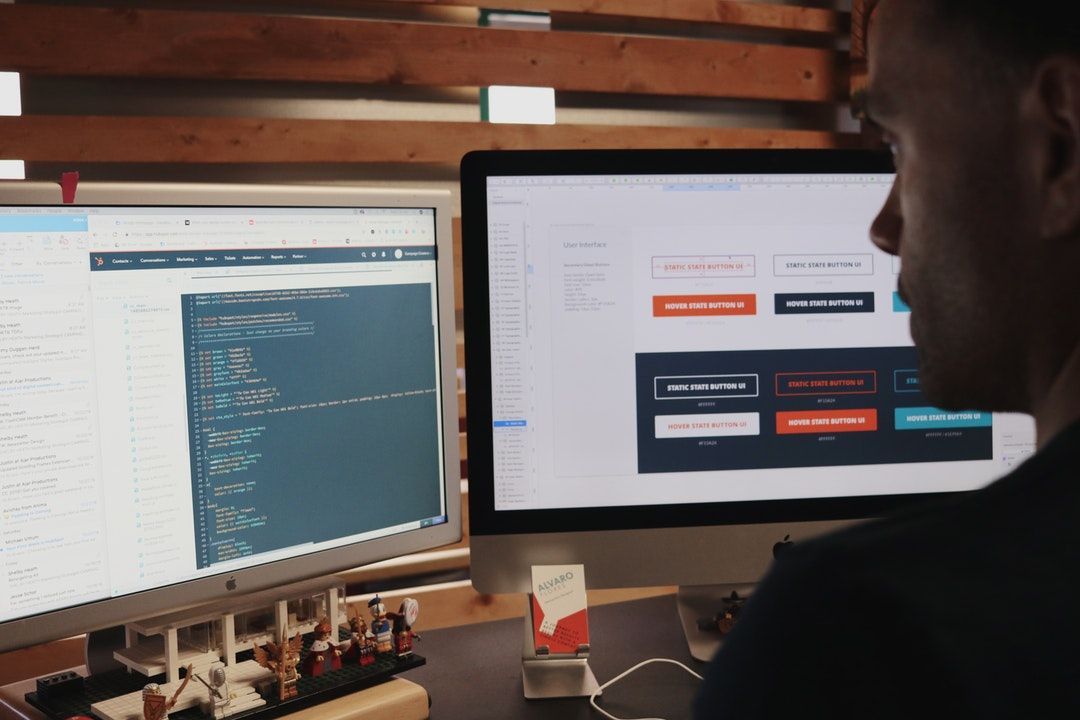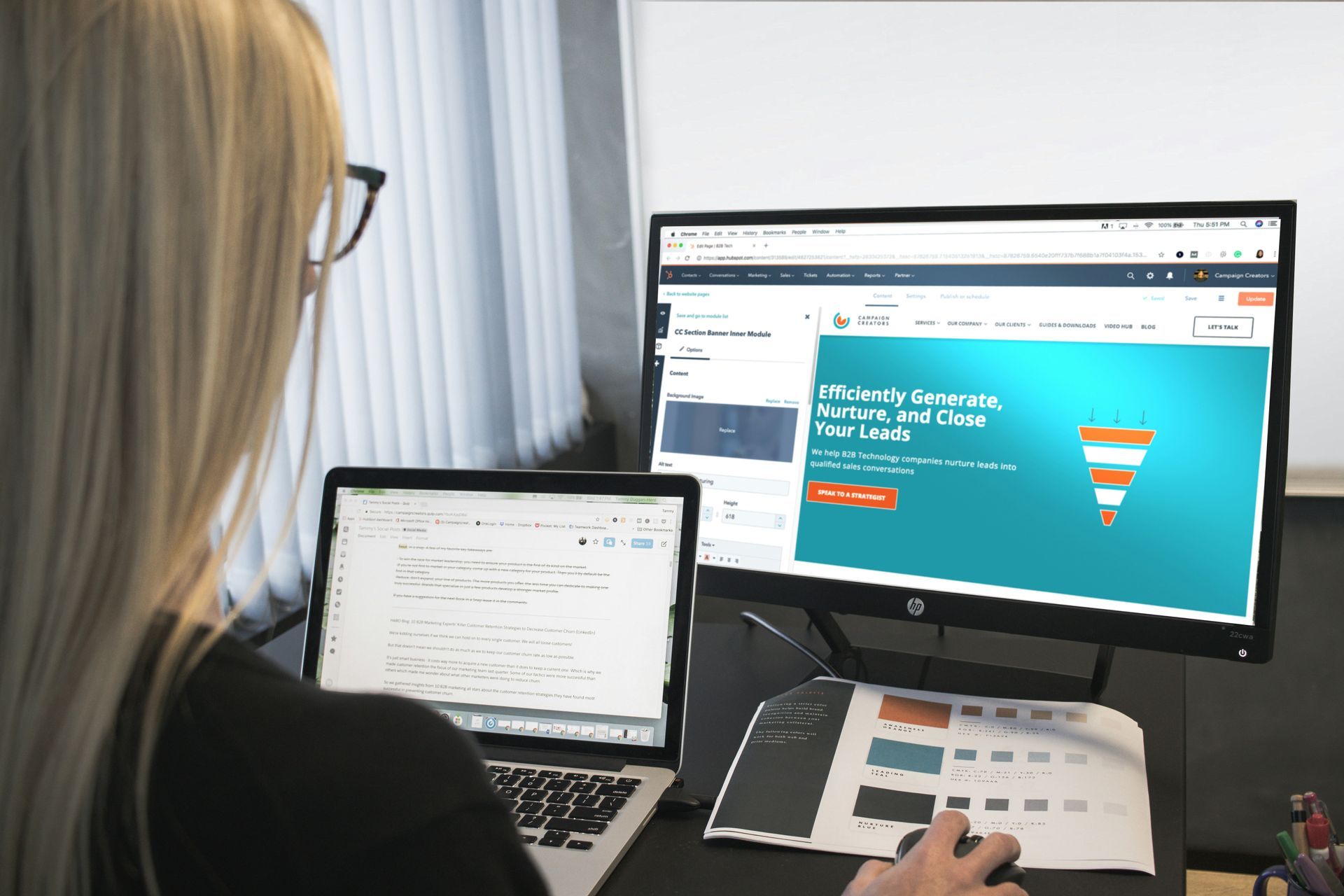9 Ways to Improve Your Website Design
Did you know that most first impressions of websites are related to the overall design rather than the content? On top of that, over half of these visitors prefer well-designed ones over something more basic. It makes sense, as people tend to make snap judgments based on visuals alone.
Despite this, you shouldn't just focus on how your website looks. How it functions matters just as much, especially if you want to earn new customers and retain old ones. Nothing is more infuriating than a website that leads to glitching pages or is difficult to navigate.
Here are nine things to consider if you want to put more focus on website improvement.
1. Balance Out Your Web Page
One of the most important tenets of developing a website is to balance it out. You should always craft each page according to how visitors will look at it.
For example, people tend to start at the top left of a web page before moving down and to the right. That means that you should have some of the most important information on the upper left, such as your brand logo and the name of your business.
From there, you can break down your website into sections in order of importance. That's why many web pages start with the home page, then the About page, and then links to their various service pages.
The same principle applies to things like videos, graphics, and blocks of text.
A good rule of thumb to use is the inverted pyramid structure. At the very top of your web page, list the most important or eye-grabbing information in a way that is easily understood. That may mean using larger font or graphics that get your point across.
As you move further down the page, you'll continue into more specific details and then background information or client testimonies. Some visitors will see this extra information as essential, but it isn't the best way to grab new leads.
2. Go for Simplicity
The best way to improve the website user experience is by making things simple for them. While information is useful, it can also prove overwhelming.
Think about websites from the early 2000s. They were always filled to the brim with text and information because there were no design theories back then when it came to websites. The goal was to cram as much as they could into a single frame so that visitors would have everything right at hand.
The problem with those web designs is that it's easy to lose track of hyperlinks and key details if there's too much going on.
Instead, keep things simple and clean. Remove any unnecessary visual elements, even if you feel like they help to fill in the white space. Embrace that white space, as it helps bring more focus to the important items on your website.
3. Consider Website Flow
Most business owners don't expect their very first web page to grab new clients and customers. Visitors may need a lot of information before they decide whether to do business with you, and that would be too much for a single page.
Instead, your website should guide them between all the different pages of your website.
One way to do so is by providing an organized navigation bar at the top of each page. This helps them navigate your space, regardless of what links they've clicked on. It also helps let them know that any questions that they may have may be answered elsewhere on your website.
In addition, none of your pages should function as a dead-end. They should always refer back to another relevant part of your website. That way, a visitor is always encouraged to explore more of your web space and learn more about your company.
4. Establish Your Intent
Make sure that your website design lets people know what your business is and what you can provide for them. There should never be a question of what kind of services you provide.
An easy way to handle this is by including your services in your company name. For example, Jack's Landscaping Services is very on the nose. However, there are plenty of other ways to show without necessarily telling.
A descriptive headline can help get right to the point and let visitors know more about your business. Images are another indicator of what type of industry you're in. Customer testimonials can provide more details on how your company helped people who hired your services.
5. Use a Consistent Design and Font
Something that helps keep a reader's attention and reduces the strain on their eyes is a consistent design. If every single website looks different or has a different feel, then it can throw people off. The same goes for font choices, which should only vary in size to emphasize importance.
The main reason you want a consistent design is because it makes it easy to create more web pages. You'll have a premade template you can use.
Another reason you'll want to stick to a single theme is that it can help reinforce your brand identity. A strong brand identity can affect how people view your company and your products.
Make a recognizable logo and use the same color scheme throughout your website. A slogan is another way to help visitors remember your brand. Even something like the tone of voice used on your website can have an impact on how consumers see your business.
6. Minimize Graphic Usage
Images and graphics are a great way to improve the look and feel of your website. It's an easy way to communicate what your company is about before a visitor reads a single line of text. It also helps set the tone of voice for the rest of the website.
The problem is that some amateur web designers have a tendency to overuse graphics when they design each page. Instead of using images to enhance the message, they use them as a way to fill in white space or add visual appeal.
As previously mentioned, simpler is often better. If it only takes a single photo to represent an idea, then that is all you'll need. The only time you'll need a slideshow of photos is if your company focuses on images or graphic design.
7. Bring Focus to Hyperlinks
One of the best ways for visitors to navigate your website is with hyperlinks. These are most often placed throughout articles as a way to link to relevant pages where people can read more about a subject. Website owners can utilize hyperlinks to help direct visitors where they need to go.
For example, blog posts on your different social media pages can link to pages on your website that provide a solution to a problem. You can also have links on your web pages that link to other relevant pages.
Another way to utilize hyperlinks is by making them a kind of call to action. If your business provides free quotes, you can slap a button on the top of your website that says "Click Here to Get a Quote". Give it some color and a backdrop so it stands out from the rest of your website.
Have a report you want people to download? Put a link to acquire it at the bottom of every blog article. What matters is that your links aren't hidden or easy to miss.
8. Focus on Website SEO
SEO, or Search Engine Optimization, is all about making your website more accessible through search engines. By including commonly searched keywords throughout your articles, you can encourage your website to show up when people search for relevant topics.
A good example is an article about floor drain clogs written by a plumbing company. When people search for information about clogs, they most likely won't use any technical terms like trap, branch, or cistern. Instead, they'll use more common terms like "drain", "clog", "backing up", or "plumber nearby".
San Diego SEO companies are experts at knowing what keywords to use and how to implement them naturally in your content. They can provide SEO tips as well as suggest website design services online.
9. Make a Call to Action
Finally, utilize calls to action so people know that you're not just an informational website. A call to action can be anything from a button to get a quote to directly tell visitors to call your customer helpline. Strategically place these calls to action where people will notice them. The end of your navigation bar is a good place, as well as at the bottom of most web pages.
Get Help With Your Website Improvement
Website improvement can be a difficult task on your own without experience in graphic or website design. You need not only the tools to design a website but also knowledge of what looks good and functions well.
If you need any design or SEO tips, always reach out to an expert. We're your go-to agency for digital content creation. We specialize in helping both small and medium-sized businesses.
Contact us to learn more about our services and let us know what you're looking for.